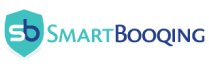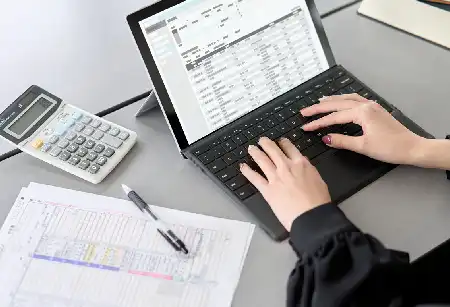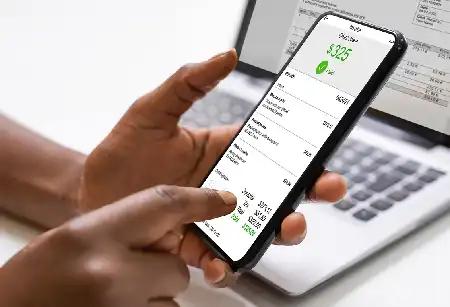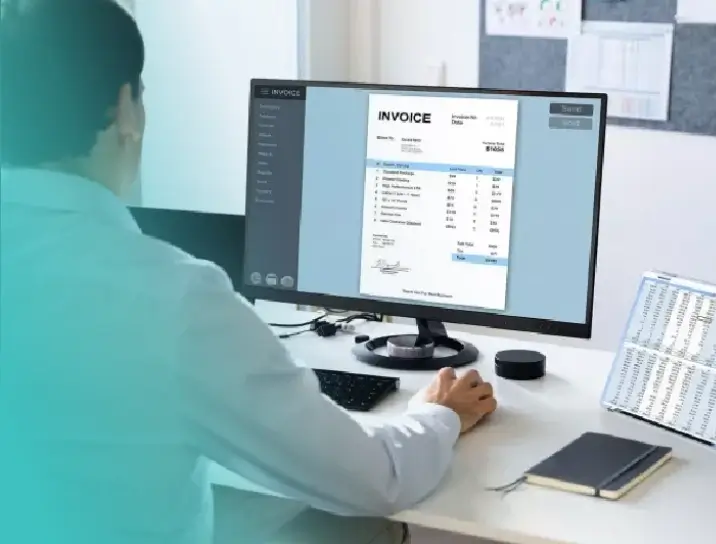Invoices are the lifeblood of any business, yet for many finance teams, the process of managing them can feel like a constant uphill battle. Recurring invoices bring a unique set of challenges: manual data entry, repeated formatting, and the ever-present risk of costly errors.
Even small mistakes can lead to delayed payments, frustrated vendors, and a tangled web of compliance issues. In fact, businesses spend an average of 25 minutes processing a single invoice, and manual errors can cost companies up to $10 per error to resolve.
Without a system in place to streamline and automate this process, finance teams are left drowning in repetitive tasks, leaving little room for more strategic responsibilities.
This is where SmartBooqing’s Smart Templates come in, offering a solution that not only automates recurring invoicing tasks but also reduces errors and ensures consistency
In this blog, we’ll dive into how Smart Templates are revolutionizing invoice management for NetSuite users and how you can harness this feature to optimize your accounts payable workflow.
Understanding the Need for Automation in Invoicing
Before diving into how Smart Templates work, it’s crucial to understand the challenges businesses face in invoicing. The traditional approach involves
How to Get Started with Smart Templates in NetSuite?
Here’s a step-by-step guide to implementing this feature:
Conclusion
SmartBooqing’s Smart Templates for NetSuite are transforming how businesses handle invoicing. By automating recurring invoices and ensuring consistency in formatting, NetSuite users can save time, reduce errors, and streamline their accounts payable workflows. In an era where efficiency and accuracy are paramount, Smart Templates provide the tools businesses need to stay competitive while enhancing financial operations.