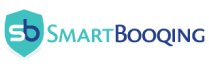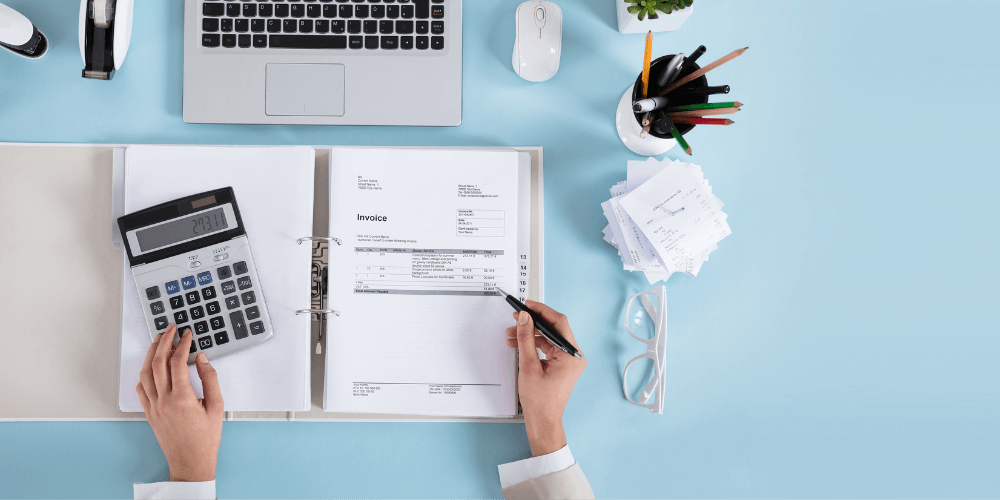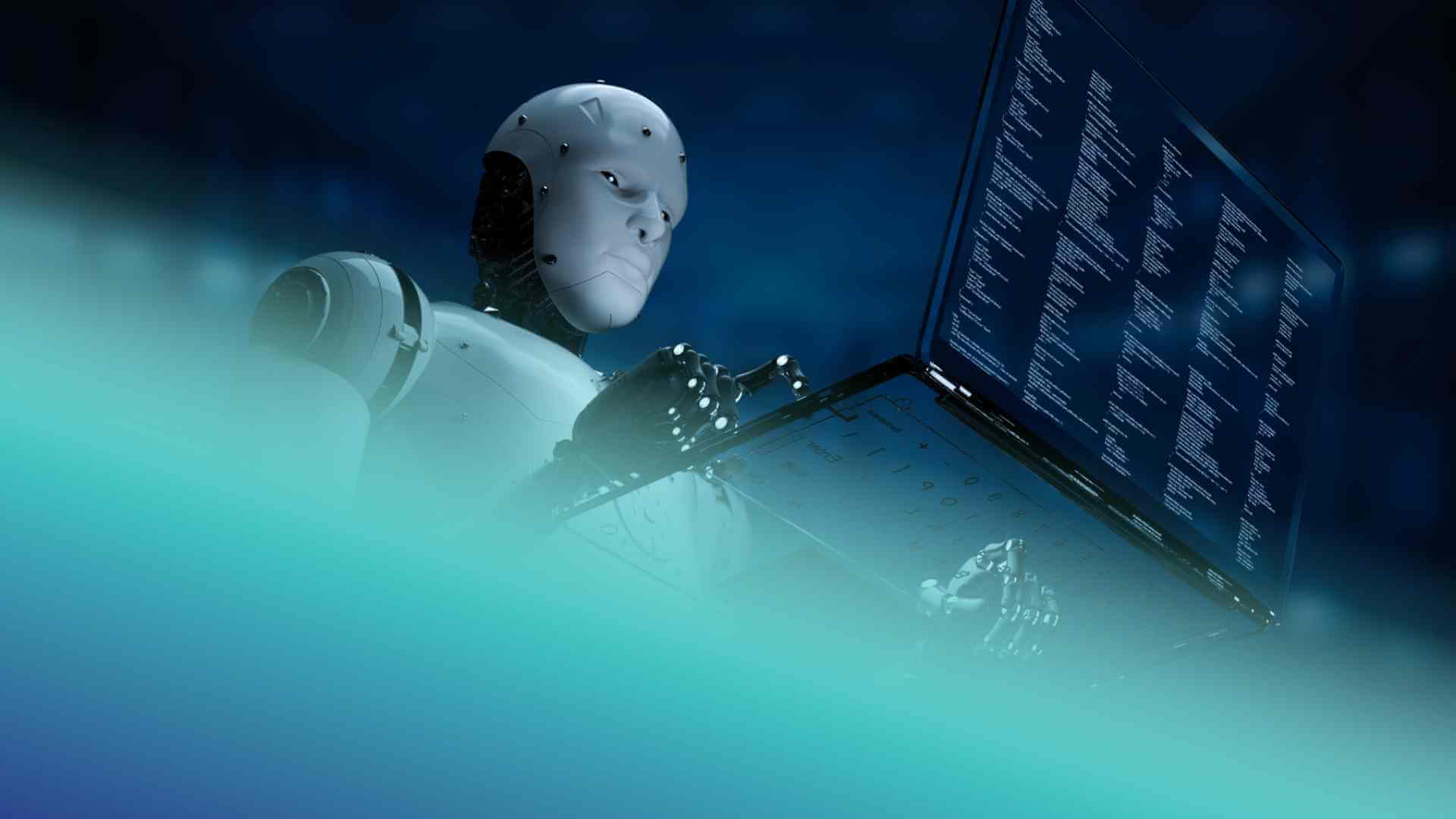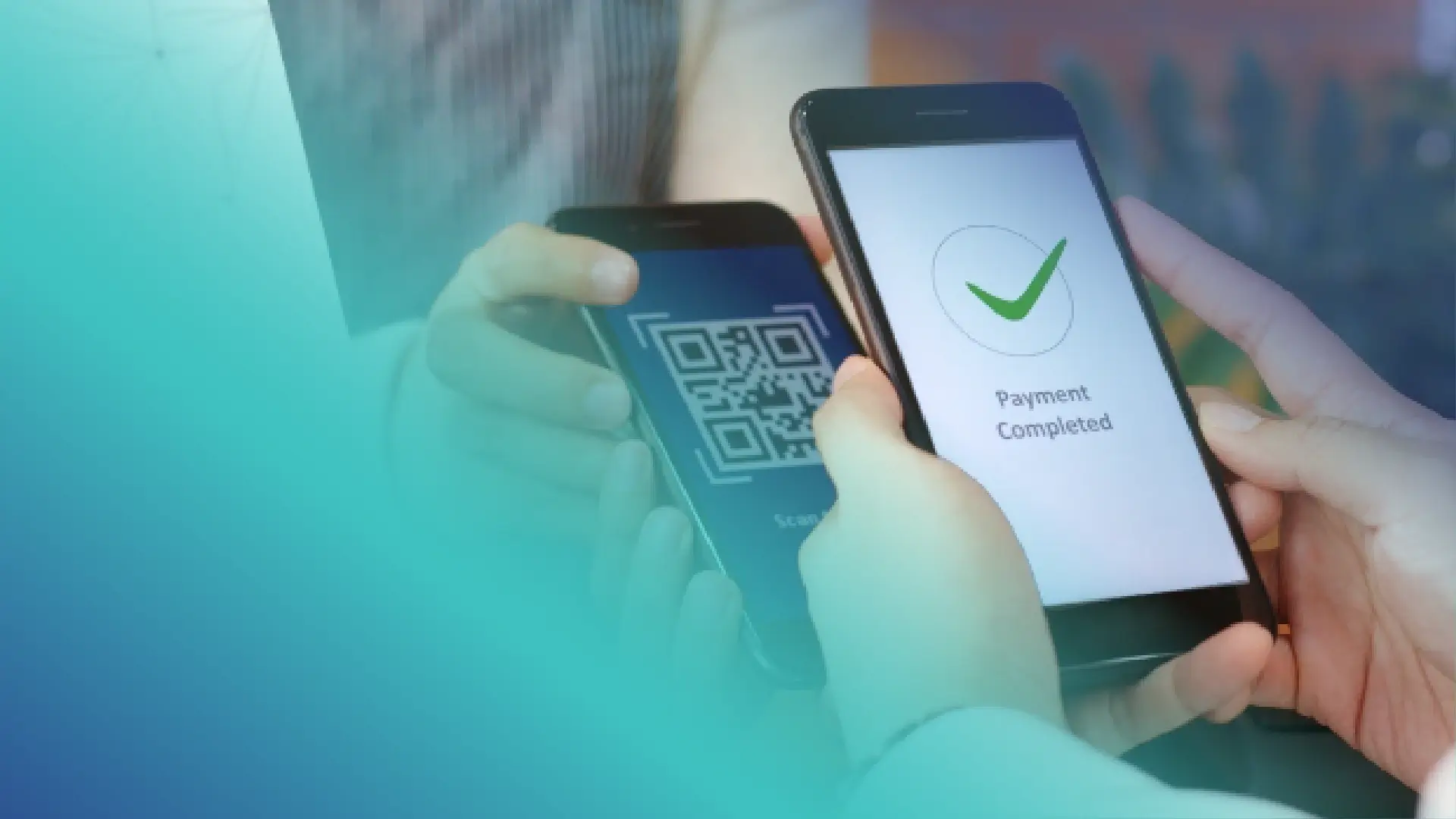Overview
Manual invoice processing can be a major headache for growing businesses. As the number of invoices piles up, so do the challenges—slow approvals, lost documents, and inevitable errors that disrupt cash flow and strain vendor relationships. These delays can lead to late payments, missed opportunities for early payment discounts, and unnecessary late fees. The solution? Automating your invoice process.
With automation, you can eliminate these challenges, streamline workflows, and reduce manual tasks. In this blog, we’ll show you how to transform your invoicing system step-by-step, from assessing your current process to setting up automated payments that will keep your business running smoothly.
What Is Invoice Automation?
Why Automate Invoice Processing?

Step-by-Step Guide to Invoice Automation
Step 1: Review Your Current Invoice Process
Thoroughly assess your existing invoice process and identify the most critical areas where automation will bring the greatest benefits.
- How are invoices currently received (email, paper, etc.)?
- How long does it take for an invoice to be approved and paid?
- Where do bottlenecks typically occur in your process?
Step 2: Select the Right Invoice Automation Solution
Choosing the right automation software is crucial for successful implementation. When evaluating different options, keep the following factors in mind
When choosing software, consider:
- Features: Look for critical features like Optical Character Recognition (OCR) for digitizing invoices, AI for automating approval workflows, and reporting tools for real-time tracking.
- Ease of Use: The tool should have an intuitive interface so your team can adapt it easily.
- Seamless Integration: Ensure the solution integrates with your existing accounting or ERP systems. Smartbooqing, for example, integrates well with popular systems like Netsuite, Xero, and Exact, ensuring a smooth transition.
Step 3: Standardize Invoice Submission Formats
For automation to work effectively, it’s essential to standardize how invoices are submitted. Inconsistent formats can create confusion and slow down automation.Having a uniform format simplifies the automation process, enabling the software to extract relevant data fields with ease.
Step 4: Leverage OCR and AI for Data Capture
One of the key features of modern automation software is Optical Character Recognition (OCR) and Artificial Intelligence (AI). These technologies allow systems to scan, extract, and digitize data from paper or digital invoices such as:
- Invoice number
- Vendor details
- Line items and amounts
- Due dates
Step 5: Set Up Automated Approval Workflows
A critical component of invoice automation is setting up rules for automated approvals. For instance, invoices below a certain amount may require no additional approval, while larger invoices may need to be routed to a department head or finance team for further review.
By creating customized approval workflows, you can:
- Ensure that invoices are routed to the right people automatically.
- Avoid bottlenecks that result from manual reviews.
- Keep an audit trail of all approval actions for better transparency.
Step 6: Monitor Invoice Status
Automation tools also allow you to monitor the status of each invoice in real time. From submission to payment, you can track every stage of the process, making it easy to identify any delays or issues.
Best Practices for Successful Automation
- Train Your Team: Even with user-friendly software, some training will be necessary to ensure your team is comfortable with the new processes.
- Communicate with Vendors: Inform your vendors about your new automated system and provide clear instructions on how to submit invoices.
- Start Small and Scale: Begin by automating a portion of your invoices (e.g., invoices from a select group of vendors) before scaling to the full accounts payable process.
- Monitor and Optimize: Regularly review the performance of your automated system and look for areas of improvement, whether that’s optimizing workflows or refining approval rules.

Conclusion
Automating your invoice processing can significantly enhance the efficiency of your accounts payable department, reducing errors and ensuring faster payments. By digitizing your workflows and leveraging technologies like OCR and AI, your business can save time, reduce operational costs, and increase overall productivity.
Smartbooqing is a powerful tool that supports this transformation by providing:
- AI-Driven Accuracy: Smartbooqing leverages advanced AI and OCR technologies to ensure 100% data accuracy, eliminating errors from manual data entry.
- Automated approval workflows: Set up tailored workflows to route invoices to the right team members, ensuring timely reviews and approvals.
- Integration with major accounting systems: Whether you’re using Netsuite, Xero, or another system, Smartbooqing integrates smoothly, ensuring you can maintain your existing financial infrastructure while gaining the benefits of automation.
- Real-time insights: Track your invoices from submission to payment with ease, gaining full visibility into your payment process and identifying bottlenecks early on.
- Scalability: Whether your business processes 100 or 10,000 invoices per month, Smartbooqing scales to your needs, ensuring long-term growth without complexity.